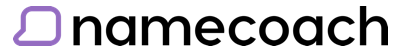
Your name is important! We want to call you by the name you prefer and pronounce it correctly.
To help with this, West Valley College has added NameCoach in Canvas. NameCoach allows you to make a recording of your name so your teachers and classmates can listen and learn to say it correctly. Likewise, you will be able to listen to and learn other people’s names in your classes. We encourage you to make a recording. The process is fast and easy.
How to Record Your Name
- In Canvas, go to Account and click on "NameCoach-Recorder."
- Record with “Web Recorder,” or select “Phone” to receive a phone call to record your name.
- Click “Submit,” and your recording is automatically available in NameCoach for all of your classes.
- You can re-record your name at any time.
How to Listen to Other People’s Names
- In a Canvas course, click on "NameCoach-Roster" in the navigation menu.
- Each name is listed with a play button next to it. Click play and listen.
Thank you for helping us create a community where we all know each others’ names!
