
Over the past academic year, many (all?) of us have had to deal with “Zoom fatigue”. The good news is that research on this topic has been conducted and published, including the causes of Zoom fatigue and more importantly what we can do to reduce the negative effects of so much “Zooming”. Here’s a glimpse into some of the findings of a Stanford study (2021) that identifies four causes of Zoom fatigue.
- Too many hours of close-up eye contact: The amount of eye contact is greatly increased, with everyone looking at everyone else all the time (a phenomenon known as “hyper gaze”. Also, faces on Zoom meetings can be too large, making our brain think the person is too close for comfort (invading our personal space).
- Seeing yourself is stressful: Seeing yourself over a long period of time (such as in a meeting) can be taxing. Imagine looking at a mirror several hours each day!
- Limited mobility: In face-to-face and phone conversations, we are often in motion. But with videoconferencing, the camera has a limited field of view and we generally stay in one spot during the Zoom meeting.
- Cognitive load is much higher: In face-to-face interactions, gestures and nonverbal cues provide us with subconscious signals of the communication taking place. In addition, it may be that the audio and video are not synced. As a result, our brains need to work harder in understanding the messages being conveyed.
Take the Stanford Zoom Exhaustion and Fatigue Scale Survey to share how Zoom is affecting you!
Source: "Stanford researchers identify four causes for 'Zoom fatigue' and their simple fixes," Stanford News, Feb. 23, 2021
Here are some ideas for you to consider in your next Zoom meeting.
- Exit the “full screen” viewing option and reduce the size of the Zoom window.
- Create some physical space between you and the computer screen (for ex., place your keyboard in between you and the screen).
- Use the “Hide Self View” option in Zoom. Once you know your face is centered on the screen, toggling this option means you will no longer see the video of yourself, while others in the meeting will be able to see the video of you.
- Turn off your camera during a meeting if it is not necessary. Or at a minimum, turn your video off periodically during a meeting…give yourself a break!
- Adopt the 20-20-20 rule: every 20 minutes, spend 20 seconds to focus on an object at least 20 feet away from you (look out a window!)
- Schedule breaks between Zoom meetings. In face-to-face meetings (even when they are back-to-back), we are moving from one meeting to another providing us with mobility and some time to gather our thoughts whether it be to process the content of the meeting we just left or mentally prepare for the next meeting we are going to.
Sounds like a no-brainer, but how about reducing the number of Zoom meetings as a strategy to minimizing Zoom fatigue? Think about using an alternative way to communicate if possible. For ex., could a well-written email be used instead? Or if collaborating on an idea, setting up of a Google doc to allow asynchronous participation? Or create a video to convey a simple message or instructions?
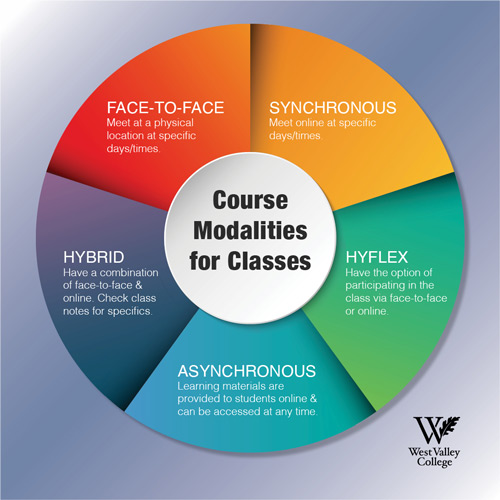
In recent months, there has been a great deal of interest in hyflex instruction at all levels of education (particularly in K-12 as a response to the pandemic situation) and West Valley College will be experimenting with this teaching modality in more courses in the next academic year. Many questions about hyflex have been raised, but here are answers to a few basic ones:
- What is hyflex at WVC? A hyflex course is one that is scheduled to meet on a set day/time, but offer students the option of participating in the class via face-to-face OR online synchronously via video conference.
- How is a hyflex class different from a hybrid class? Hybrid classes meet both face-to-face and online (either synchronously or asynchronously), where students are expected to attend all face-to-face sessions (and online synchronously, if applicable) during the day/time specified in the schedule. In hyflex courses, students have the option to either show up for class in the physical classroom noted in the schedule, OR online synchronously via videoconference.
- Are faculty required to teach in hyflex mode? No. For Fall 2021, a few faculty have volunteered to beta-test courses conducted via hyflex modality. The plan is to use the experiences from this cohort of “Hyflex Voyagers” in guiding future offerings of hyflex courses.
Additional questions surrounding hyflex instruction are being discussed, including what technology and equipment are needed in hyflex courses, what kind of support will be given to faculty teaching hyflex, and logistical challenges with meeting pandemic protocols.
We are certain you have questions as well, and we ask that you share them with your Dean/Director. If you are interested in teaching in hyflex mode, please consult with your Department Chair and Dean/Director. The future of hyflex courses at WVC isn’t certain, but it is important for the WVC community to engage in thoughtful discussion to ensure our hyflex courses meet the standards of high-quality education for our students.
Do you need training to satisfy the requirement to teach online/hybrid? Per the WVMFT faculty contract, faculty scheduled to teach an online or hybrid course must either have:
- taught an online or hybrid course within the District in a previous semester, or
- received approval from Office of Instruction. The Faculty Request for Approval to Teach Online/Hybrid form (along with documentation) is to be submitted in a single pdf file to [email protected]
NOTICE!! Fall 2021 is the last semester faculty can teach online without having satisfied Article 51.
Thank you to WVC faculty and staff for making the Friday WOWs in Fall 2020 and Spring 2021 such a success!! There were more than 200 faculty/staff participating in the sessions (and an additional 200 faculty attended the Zoom/Panopto workshops held in early Spring 2021.) Friday WOW topics ran the gamut and although the focus was on improving online teaching, many of the ideas and strategies can be applied in face-to-face courses as well.
As you work over the summer to refine your courses, check out the recordings and resources for these sessions. They are available in the Canvas course shell, WVC Online Faculty Resources (if you wish to be added to the roster, see section on WVC Online Faculty Resources Canvas group below).
- July 19 – August 14
- August 2 – August 28
- August 30 – September 25
- July 26 – August 21
- August 9 – September 4
- July 12 – August 7
- July 26 – August 21
- August 23 – September 18
- July 12 – July 25
- August 2 – August 15
- July 26 – August 21
- August 9 – September 4
- July 12 – August 7
- July 26 – August 21
- August 9 – September 4
- August 23 – September 18
- July 12 – August 7
- August 16 – September 11
- July 19 – August 14
- August 9 – September 4
- August 30 – September 25
- July 12 – August 7
- August 23 – September 18
- July 5 – September 25
- July 19 – October 9
- August 2 – October 23
Courses with * qualify for Article 51 training requirement.
Contact the WVC Online Team

Max Gault
Academic Affairs
Instructional Technology Analyst
(408) 741-2627
[email protected]

Jennifer Keh, Ed.D.
Language Arts and Social Science
Counseling Faculty
(408) 741-2592
[email protected]
LA/SS 2H

Whitney Clay
West Valley College Online
Instructional Designer
(408) 741-2619
[email protected]
Language Arts and Social Science 1B

Janis Kea
Economics
Professor, Economics
(408) 741-2538
[email protected]
LA/SS 2E
