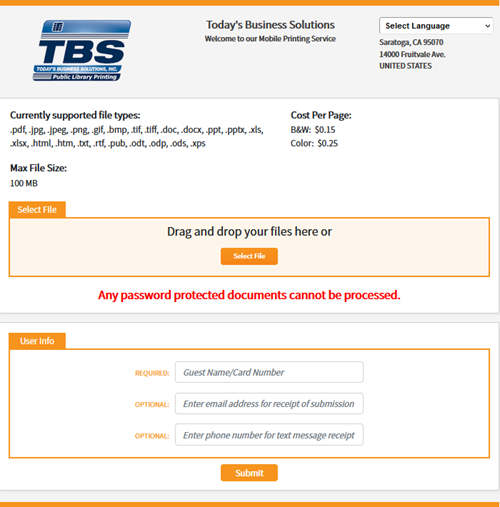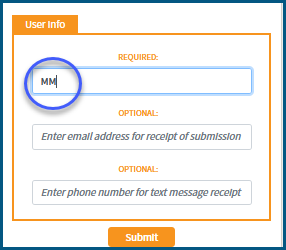Print from anywhere and pick up at the library in the Learning Resource Commons.
Steps to Print Submission
Go to The Learning Resource Commons(LRC) to pick up your print job.
Pay with cash, credit or debit.
Printing and Photocopying Costs
| Print or Copy | Cost |
|---|---|
| Black and White | $0.15 cents per page |
| Color | $0.25 cents per page |
Scanning is free.